 SpringCloud Config配置中心
SpringCloud Config配置中心
# Config 配置中心
Spring Cloud Config 为微服务提供了集中式的配置方案,它主要通过远端仓库进行获取相关配置文件
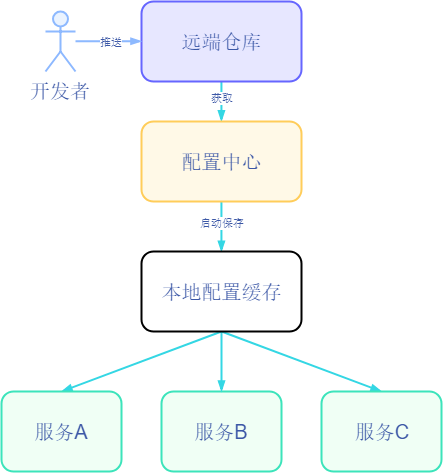
配置中心也是微服务,需要注册到 Eureka 服务注册中心
主要功能:
- 提供 配置服务支持
- 集中管理各个环境的配置文件
- 仓库 版本管理模式
# 搭建远端仓库
远端仓库搭建于 gitee,把之前配置好的 application.yml 文件信息,推送到远端仓库中,进行服务!
- 由于GitHub国内访问较慢,因此应用 gitee 示例
- 对 Git 不了解? 点击 Git 应用 了解 (opens new window)
示例
创建仓库

如果创建仓库为 公开 ,配置中心 无需配置密码
创建两个文件夹
API、config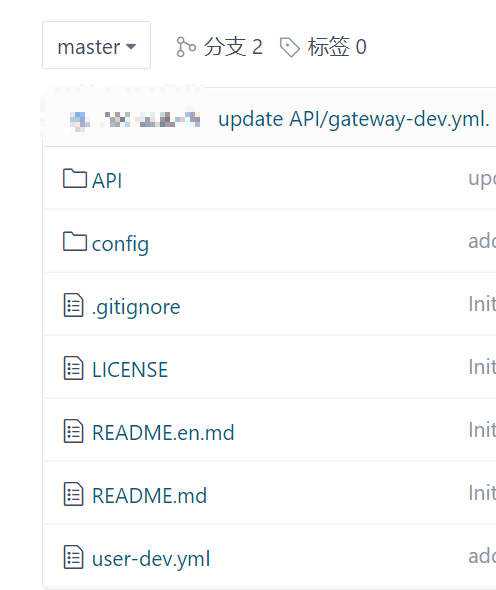
待会测试不同子目录访问
根据以往配置有
user-server、consumer、gateway。分别将这些服务的配置存储到仓库的不同目录中,并重新命名 (命名很重要)- ==/user-dev.yml== (仓库根目录)
- ==API/gateway-dev.yml==
- ==config/consumer-dev.yml==
# 配置文件命名规则
一般情况配置中心会通过远端的配置文件名称进行锁定应用,正因如此 配置文件的命名会直接关系到 服务的配置是否生效
命名方式:
- =={application}-{profile}.yml==
- =={application}-{profile}.properties==
application :服务名称
profile :区分 环境 。分别有 dev (开发环境) ; test (测试环境) ; pro (生产环境)
这是 user-server 服务的配置 重命为 user-dev.yml ,其他服务也如此
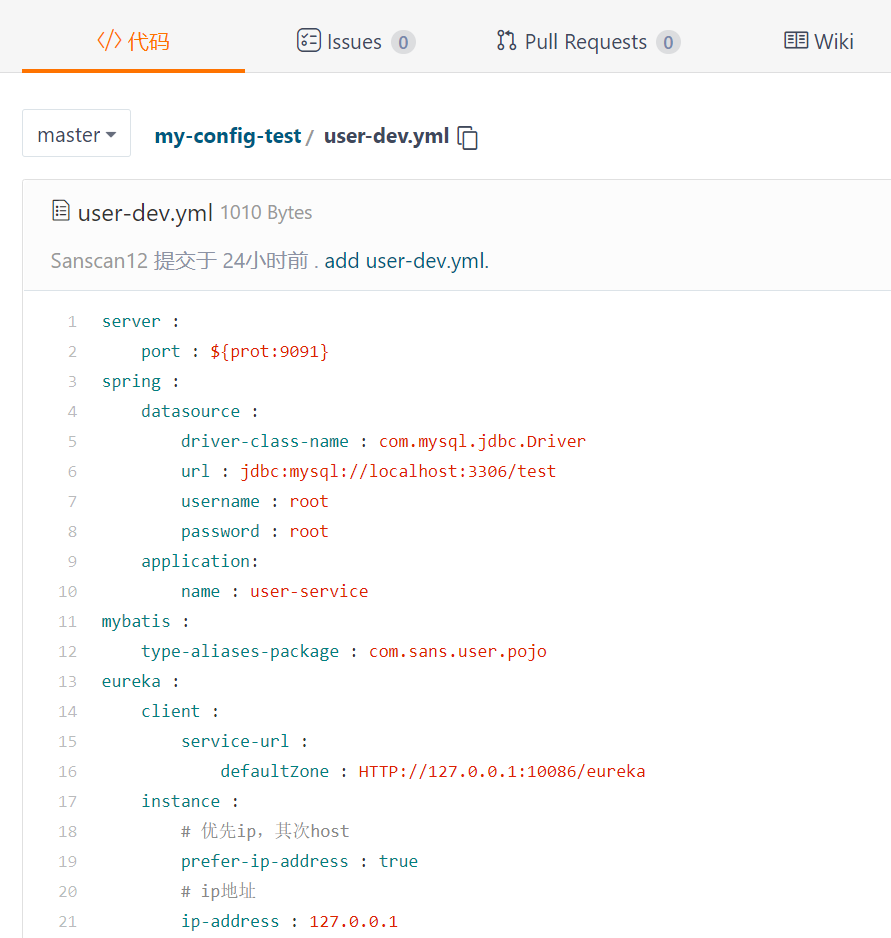
其实命名参数的内容可以自定义,后面会根据这些参数
application;profile;分支进行锁定配置文件 (它们之间要有-分割,且顺序严格)
# 搭建配置中心
Config 配置中心 是与远端仓库交互的微服务(由上图可以看到),前提也需注册到Eureka上进行服务 。主要用于配置 连接远端仓库、访问目录、账号密码 等相关 连接远端的配置
示例
基于以上篇章的基础进行测试
创建 新Maven工程(无骨架) 我创建的工程名称
config-serverconfig-server配置依赖pom.xml<!-- eureka --> <dependency> <groupId>org.springframework.cloud</groupId> <artifactId>spring-cloud-starter-netflix-eureka-client</artifactId> </dependency> <!-- config --> <dependency> <groupId>org.springframework.cloud</groupId> <artifactId>spring-cloud-config-server</artifactId> </dependency>config-server启动类// Eureka客户端 @EnableDiscoveryClient @SpringBootApplication // 启用配置服务 @EnableConfigServer public class ConfigApplication { public static void main(String[] args) { SpringApplication.run(ConfigApplication.class, args); } }config-server配置文件application.ymlserver : port : 14000 eureka : client : service-url : defaultZone : http://localhost:10086/eureka spring : application : name : config-server cloud: config : server : git : # 仓库 url uri : https://gitee.com/xxxx/my-config-test.git # 需要访问目录 (默认根路径开始) search-paths : 'API,config' # 以下配置在 仓库为私有的前提配置;公开无需配置 # 用户名 username : {gitee账号} # 密码 password : {gitee密码} # 读取分支 (默认master) # label : test注意:
- 公开仓库无需配置账号密码
- 指定子目录的配置需要
'符号括住;多个子目录需要,分隔符进行分隔
测试
依次启动
Eureka、config-server两个服务,分别访问一下地址:- http://localhost:14000/user-dev.yml (opens new window)
- http://localhost:14000/gateway-dev.yml (opens new window)
- http://localhost:14000/consumer-dev.yml (opens new window)
- 不用指定子路径可直接访问到 远端仓库的配置资源
- 访问 gateway 的资源时可能会出现被过滤器过滤的问题,因此需要 关闭跨域相关配置 或 赋予地址权限(不过 不关闭跨域也不会影响配置信息的读取,也就浏览器看不到而已)
# 服务获取配置
上面已经 搭建了 仓库、配置中心 ,因此可直接舍弃 user-server、consumer、gateway 三个微服务的配置,重新配置,主要访问远端的配置信息
示例
说明: 有三个微服务,我围绕
user-server微服务进行配置,其他也如此,就不赘述了
user-server添加依赖<!-- config --> <dependency> <groupId>org.springframework.cloud</groupId> <artifactId>spring-cloud-starter-config</artifactId> </dependency>user-server删除 原有的application.yml, 替换成bootstrap.ymleureka : client : service-url : defaultZone : http://127.0.0.1:10086/eureka spring : cloud : config : # 以下 指定 命名格式 进行查找 # 与仓库中配置文件的 application 保持一致 name : user # 与仓库中的配置文件的 profile 保持一致 profile : dev # 指定配置所属分支 label : master discovery: # 使用配置中心 enabled : true # 配置中心服务名 service-id : config-server测试
- 依次启动
Eureka、config-server、user-server三个服务 - 访问 http://localhost:9091/user/1 (opens new window) (返回数据表示成功)
- 依次启动
说明:
bootstrap.yml也是默认配置文件 且比application.yml加载早- 锁定仓库中的配置有:
name(服务名称) ;profile(环境) ;label(分支) bootstrap.yml相当于项目启动的引导文件
bootstrap.yml 与 application.yml 的区别
| bootstrap.yml | application.yml | |
|---|---|---|
| 配置级别 | 系统 | 应用 |
| 加载时段 | 较早 | 较迟 |
| 配置参数 | 较少变动 | 较多变动 |
仓库代码 : https://gitee.com/Bozhu12/spring-cloud-examples.git (opens new window)
